Quote:
Originally Posted by DRG

Here's a chance to give some feedback on a new feature you haven't tired yet 
This question is for map makers only. If you haven't done any mapmaking the question is irrelevant.
The SP standard default for a right mouse click while map making has always been the target hex and every hex around it

With the change we have made that now ties right click into fill range the default you get when you right click is the target hex and 4X the hexes around it
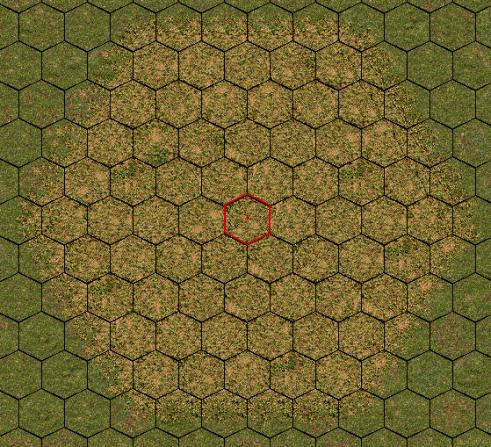
which I have found can be a "surprise" after right click being a 7 hex cluster for 20+ years when you "forget" and right click on an area of the map and get 4x the area you expected.
We can easily set the default back to 2 hexes ( just as map makers could set it to 2 to start off ) and it can be increased using fill range but I'm interested in what other map makers think......leave it at the new big 5 hex splat or turn it back to what it's always been for a right click default ?
The thing to remember also is that once you set fill range it stays that range until you change it or exit the editor so the default only stays 2 or 5 until it's changed in fill range
Don |
I would be happy with 5 mainly used fill tool because 2 was to small to bother much. With the new routines I would also think larger size makes more sense. Place a village here some woods there then refine etc.