Greetings,
After searching around the forum, I was not able to find any syntax highlighting for the Vim editor. I did find support for Emacs, and so I figured it was high time to bring balance to the Force.

Attached is a zip archive archive of the files to support Dom 3 mod and map syntax highlighting. The files have only been tested with Vim 7.2 on Linux, but will probably work with other versions of Vim. Simply unzip the archive into the .vim directory in your home directory (~/.vim); create the .vim directory first, if you need to. (Windows users, you will need to unpack to whatever the equivalent path is on your OS. But, you probably already figured that out.

)
Files with .dm extensions will be edited in
dom3_mod mode, and files with .map extensions will be edited in
dom3_map mode. I tried to ensure that every mod command listed in the PDF docs that came with v3.21 was included. Please let me know if I missed any.
Code folding is supported for comments in both modes, and for the #select and #new constructs in
dom3_mod.
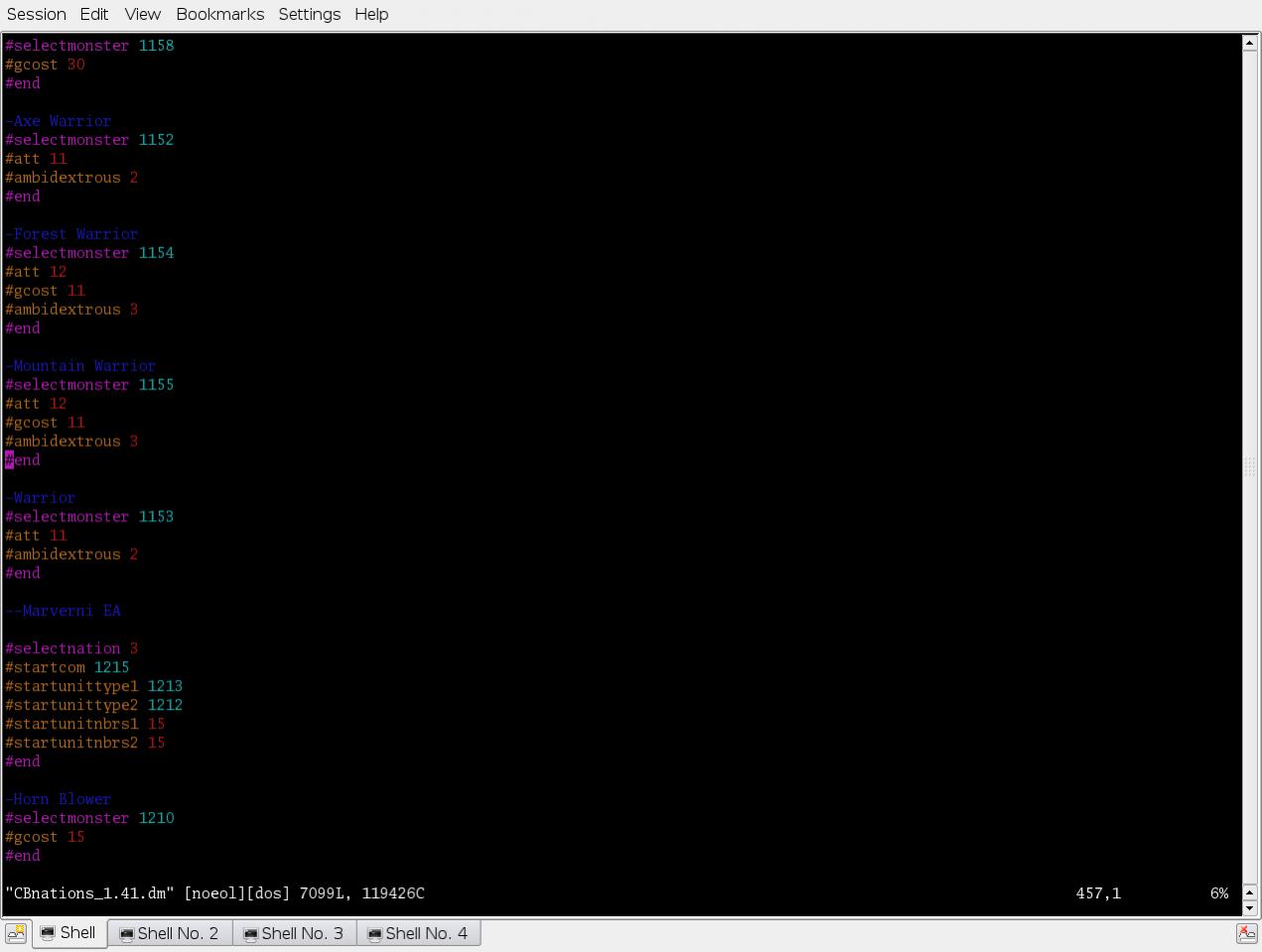 Looking at CB Nations 1.41....
Looking at CB Nations 1.41....
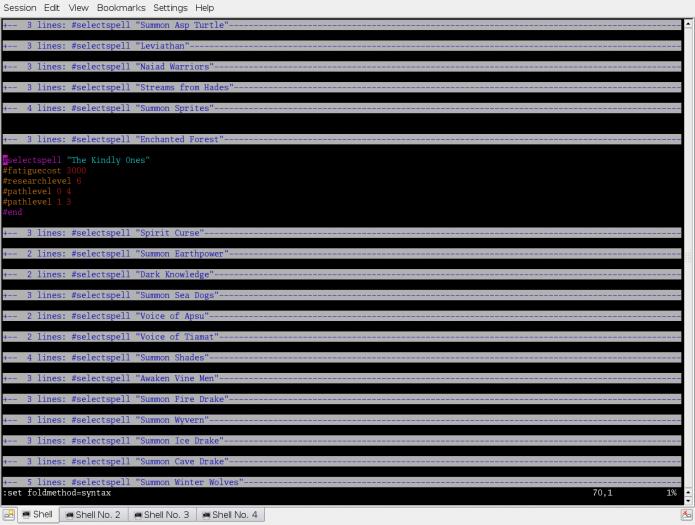 Looking at CB Spells 1.41 with code folding on....
Looking at CB Spells 1.41 with code folding on....
If there are any other Vim-using Dom 3 modders out there, enjoy!