Quote:
Originally Posted by DRG

From the New Extended (CD) Game only Features for 2013 section of the MBT GG
Quote:
wreck display- ON/OFF for 2013
The display of wrecks In the game map can now be toggled on and off as with Victory Hexes in order to allow a less cluttered view of the map if needed. The “|” key (above the “\” key ( That is the Victory Hex toggle on/off shortcut on a US/UK keyboard) is assigned to the function.
|
It is also listed in the in game help files
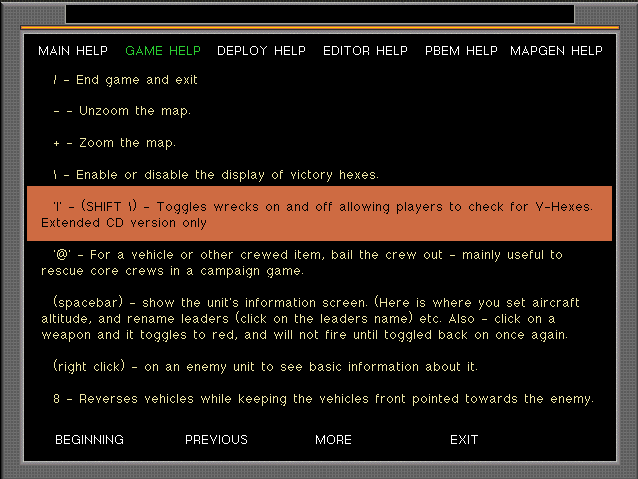
That said the game guide deployment hotkey list in both games need work which I will endeavor to do for the next release |
I didn't notice it in the help file. I also kept looking for a toggle in the preference menu like for some of the other options and then I was like maybe it's on the menu selector in the game itself like clearing the smoke...and then was like okay, maybe it's not featured yet.
Thanks for the help though, so I made a note for the future. Now if I can figure out this other note about not going to PX37862, not sure why I wrote that down.