|
|
|
|
| Notices |
Do you own this game? Write a review and let others know how you like it.
|
 |
|

December 18th, 2015, 03:47 PM
|
|
Private
|
|
Join Date: Oct 2015
Location: Italy
Posts: 9
Thanks: 11
Thanked 1 Time in 1 Post
|
|
 Sudden Problems With Windowed Mode
Sudden Problems With Windowed Mode
Hi guys,
I came back to play after a 3 week hiatus and all of a sudden I have a problem with the windowed mode, not only in WWII but even in MBT (see attached file).
This happens whatever resolution I try,
I could still play in full screen mode with no problems at all.
Any suggestion?
Thank you very much!
Max
|

December 18th, 2015, 09:35 PM
|
 |
National Security Advisor
|
|
Join Date: Mar 2005
Location: Dundee
Posts: 5,929
Thanks: 441
Thanked 1,855 Times in 1,219 Posts
|
|
 Re: Sudden Problems With Windowed Mode
Re: Sudden Problems With Windowed Mode
Looks like someone has set the Windows taskbar "auto hide" to on while you were away? (Seeing as there is no evidence of it at the bottom of that screenshot).
The taskbar auto hide must be off, as we detail in the Game Guide.
|

December 19th, 2015, 08:44 AM
|
|
Private
|
|
Join Date: Oct 2015
Location: Italy
Posts: 9
Thanks: 11
Thanked 1 Time in 1 Post
|
|
 Re: Sudden Problems With Windowed Mode
Re: Sudden Problems With Windowed Mode
Yes, that's that...
Sorry, I didn't checked because I always let the taskbar auto hide off and I don't notice it, just killed my wife for that...
:-)
Thank you!
Max
|

December 21st, 2015, 02:33 PM
|
 |
National Security Advisor
|
|
Join Date: Mar 2005
Location: Dundee
Posts: 5,929
Thanks: 441
Thanked 1,855 Times in 1,219 Posts
|
|
 Re: Sudden Problems With Windowed Mode
Re: Sudden Problems With Windowed Mode
Both games will now check for auto-hide and if found to be ON, an error message will be displayed and the game will abort right away. (Guess who found a useful snippet of code on the interwebs!  ); |

December 22nd, 2015, 08:17 AM
|
 |
Shrapnel Fanatic
|
|
Join Date: Mar 2005
Location: GWN
Posts: 12,269
Thanks: 3,818
Thanked 5,439 Times in 2,698 Posts
|
|
 Re: Sudden Problems With Windowed Mode
Re: Sudden Problems With Windowed Mode
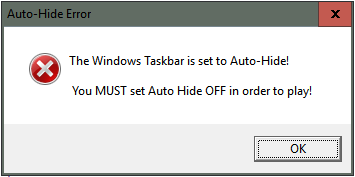
That's the message that will appear when the next patch is release. |

December 22nd, 2015, 04:12 PM
|
 |
Corporal
|
|
Join Date: Apr 2015
Posts: 155
Thanks: 32
Thanked 37 Times in 28 Posts
|
|
 Re: Sudden Problems With Windowed Mode
Re: Sudden Problems With Windowed Mode
As I've stated elsewhere, auto-hide has never caused problems for me in windowed mode on Windows XP, 7 or 10 for WINSPWW2 or WINSPMBT. Hopefully this new feature will help out some people who do have this problem. It does unfortunately mean I will not be able to update in the Spring as I don't think its worth the hassle. But if it helps people that's more important than discomfitting one singular user  |

December 22nd, 2015, 05:01 PM
|
 |
Shrapnel Fanatic
|
|
Join Date: Mar 2005
Location: GWN
Posts: 12,269
Thanks: 3,818
Thanked 5,439 Times in 2,698 Posts
|
|
 Re: Sudden Problems With Windowed Mode
Re: Sudden Problems With Windowed Mode
What we need to figure out is WHY it works for you as you're the only one I know of that runs autohide and the game without trouble
|

December 22nd, 2015, 07:41 PM
|
 |
Corporal
|
|
Join Date: Apr 2015
Posts: 155
Thanks: 32
Thanked 37 Times in 28 Posts
|
|
 Re: Sudden Problems With Windowed Mode
Re: Sudden Problems With Windowed Mode
Currently I'm running Windows 10 updated over Windows 7, though OS didn't ever seem to matter previously. I've never had issues with displaying the game, even on full screen. I run my monitor at 1920x1080 and have always had the task bar set to auto-hide, ever since Windows 95.
I'm currently running the latest CD-ROM versions of WINSPWW2 and WINSPMBT and while both are currently modded, I've never had troubles even when running "vanilla." If there's anything more specific I can give you I will, but I haven't a clue what I'm doing "right."
|

December 22nd, 2015, 11:25 PM
|
 |
Shrapnel Fanatic
|
|
Join Date: Mar 2005
Location: GWN
Posts: 12,269
Thanks: 3,818
Thanked 5,439 Times in 2,698 Posts
|
|
 Re: Sudden Problems With Windowed Mode
Re: Sudden Problems With Windowed Mode
.....and I do much the same as you but get the same results as the first post when I try autohide and either game
|

December 23rd, 2015, 03:29 AM
|
 |
Corporal
|
|
Join Date: Apr 2015
Posts: 155
Thanks: 32
Thanked 37 Times in 28 Posts
|
|
 Re: Sudden Problems With Windowed Mode
Re: Sudden Problems With Windowed Mode
Only thing I can think of is that I have probably more aggressively upgraded my computer, if I am recalling what you've mentioned in the past, Don. But I don't presume anything. I do have a very modern video card if that makes any difference (GTX 970).
|
 Posting Rules
Posting Rules
|
You may not post new threads
You may not post replies
You may not post attachments
You may not edit your posts
HTML code is On
|
|
|
|
|



