|
|
|
|
| Notices |
Do you own this game? Write a review and let others know how you like it.
|
 |

June 8th, 2019, 11:04 AM
|
|
Sergeant
|
|
Join Date: Apr 2015
Posts: 212
Thanks: 42
Thanked 13 Times in 8 Posts
|
|
 Editing existing campaigns
Editing existing campaigns
Is there a guide somewhere to do this? Basically all I want to do is change the time allowed to complete. I find many of the existing campaigns have unrealistic short times to complete each scanario.
For example, in the China '37 campaign the distance by road to the furthest victory hex is 54. Even with no opposition it will take 8 turns leaving just 11 of the 19 turns to fight through effectively two lines of entrench troops in a village and on various hills. I got as far as starting an assualt on the second line when time ran out. I still had 15 hexes to go to the furthest victory hex.
I know you have to extract them first then edit each and then re link them but theoroes OK but in practice it's turning out to be 'difficult'.
|

June 8th, 2019, 04:23 PM
|
 |
Shrapnel Fanatic
|
|
Join Date: Mar 2005
Location: GWN
Posts: 12,726
Thanks: 4,174
Thanked 5,978 Times in 2,932 Posts
|
|
 Re: Editing existing campaigns
Re: Editing existing campaigns
Extract the scenarios and put them into your scenarios folder near the end of the list
Load each scenario and press Deploy for Japan as that is the nation you are playing as
Once the screen loads press this button and change the number of turns you are comfortable with
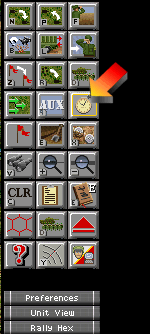
save the scenario back into the slot you saved it originally then do the next scenario. When you are done changing the scenarios you need to click on the campaign then press the Edit Campaign button. Click on the first scenario in the campaign and you will be asked if you want to clear or replace it.......you want to replace it with the version you just increased the turn then repeat with the rest. When you are done rebuilding the campaign with the lengthened scenarios press SAVE for the campaign.
You might want to make a copy of the game to do this on first |
|
The Following 2 Users Say Thank You to DRG For This Useful Post:
|
|

June 9th, 2019, 02:21 AM
|
|
Sergeant
|
|
Join Date: Apr 2015
Posts: 212
Thanks: 42
Thanked 13 Times in 8 Posts
|
|
 Re: Editing existing campaigns
Re: Editing existing campaigns
OK! Started the process of extracting the camapaign and got this. I've made no changes and to the best of my knowledge not deleted anything.
Loading file header C:\Shrapnel Games\winSPWW2\Campaigns\ucamp006.dat
UNABLE to find scenario 0
Extracted scenario 2 2nd To Slot 802
Extracted scenario 4 3rd To Slot 804
Extracted scenario 5 4ath To Slot 805
UNABLE to find scenario 6
Extracted scenario 8 6th To Slot 808
Extracted scenario 10 7th To Slot 810
I don't know how many scenarios there should be but going on what I see here it should be 11? Two it could not find and 4 just don't exist (1,3,7 and 9).
Now did there every exist and if it's possible where could I find them?
|

June 9th, 2019, 03:54 AM
|
|
Sergeant
|
|
Join Date: Apr 2015
Posts: 212
Thanks: 42
Thanked 13 Times in 8 Posts
|
|
 Re: Editing existing campaigns
Re: Editing existing campaigns
OK sorry about all the question but there's something fundamantal I'm not getting. When I open an existing scenario for editing why are the unit not in their deployed positions, if they have one that is?
Second, In the China '37 campaign I've gone to the first scen, 002 in this case for editing but the units for the human player in the editor bear no resemblance to the units you get when you run it? I'm really confused??
|

June 9th, 2019, 08:35 AM
|
 |
Shrapnel Fanatic
|
|
Join Date: Mar 2005
Location: GWN
Posts: 12,726
Thanks: 4,174
Thanked 5,978 Times in 2,932 Posts
|
|
 Re: Editing existing campaigns
Re: Editing existing campaigns
If you had clicked on that campaign in the game then clicked on Edit Campaign you would know the answer to how many scenarios are in that campaign and I told you about that in my first post.
Attached are all the China 37 extracted scenarios but they are numbered for slots 100 - 110 because I need to make a duplicate scenarios folder for campaign scenario and that is where those ones are so another reason to do as I suggested and create a duplicate game for your editing
Your original reason for editing is to change the number of turns. I told you how to do that but once you have your duplicate game set up and put those scenarios into the scenario slots they are set up for you can change all the number of turns for each with ScenHack easy-peasey and not even have to load them with the game.
However----what you should be doing is accepting that the designer DELIBERATELY kept the length short to force you to make your attacks with haste and not plodding methodical. I do not have the time nor the inclination to run a campaign design and editing clinic. I have provided you with the extracted scenarios and instructions on how to change their length and then rebuild the campaign. You are now on your own unless someone else wants to jump in. There is only so much I have the time and will to do for this after 21 years at the start of the summer and what you have now is it
Last edited by DRG; June 9th, 2019 at 05:22 PM..
|
|
The Following User Says Thank You to DRG For This Useful Post:
|
|

June 9th, 2019, 11:03 AM
|
 |
First Lieutenant
|
|
Join Date: Mar 2011
Location: Ohio
Posts: 798
Thanks: 1,306
Thanked 589 Times in 319 Posts
|
|
 Re: Editing existing campaigns
Re: Editing existing campaigns
I 100% agree with Don on the fact that as both a scenario designer and a campaign designer I deliberately shortened the turns for my stuff. My dedicated play tester (who is quite good btw) will sway me when he thinks it’s too short, I don’t always give in 100% of the time when he suggests adding 10 turn I may give 3 or 5. It just depends on what I am trying to model. Sometimes a very hard challenge has more replay than a bunch of easy DV.
__________________
ASL
|
|
The Following 2 Users Say Thank You to zovs66 For This Useful Post:
|
|

June 10th, 2019, 03:40 AM
|
|
Sergeant
|
|
Join Date: Apr 2015
Posts: 212
Thanks: 42
Thanked 13 Times in 8 Posts
|
|
 Re: Editing existing campaigns
Re: Editing existing campaigns
Thanks, I appreciate what you said and realise that they might not be numbered sequentially and accepted that as I tried to edit the first available scenario that loaded, 2 in this case. Your zipped attachment has more files than in my extracted ones, two in fact, the two that were reported as being 'UNABLE to find'. Opening yours in the editor does show the units correctly.
I am solely interested in the turns but because they was no xxxx100 files thought i'd take a look at it through the editor to see what was happening before I changed anything. It was then I noted the units not in their deployed positions as used in game. Now I realise it's down to the corrupt China'37 file. Your zip has solved the problem. Thanks.
This might not be the only corrupt file I have. Would you recommend downloading and reinstalling completely?
|

June 10th, 2019, 08:45 AM
|
 |
Shrapnel Fanatic
|
|
Join Date: Mar 2005
Location: GWN
Posts: 12,726
Thanks: 4,174
Thanked 5,978 Times in 2,932 Posts
|
|
 Re: Editing existing campaigns
Re: Editing existing campaigns
Quote:
Originally Posted by chris h

This might not be the only corrupt file I have. Would you recommend downloading and reinstalling completely?
|
No. I got the same error you reported when I tried to extract the scenarios fresh. Those ones I posted were from my master files and had originally been extracted years ago then updated. The campaign will be rebuilt for the next release whenever that might be |
|
The Following 2 Users Say Thank You to DRG For This Useful Post:
|
|
| Thread Tools |
|
|
| Display Modes |
 Linear Mode Linear Mode
|
 Posting Rules
Posting Rules
|
You may not post new threads
You may not post replies
You may not post attachments
You may not edit your posts
HTML code is On
|
|
|
|
|



