|
|
|
|
 |

May 28th, 2009, 12:16 PM
|
|
Private
|
|
Join Date: Feb 2009
Posts: 3
Thanks: 0
Thanked 0 Times in 0 Posts
|
|
 How to change cd key
How to change cd key
I have entered the wrong cd key and now when i unistall and reinstall it never gives me the option to re enter my cd key.
|

May 28th, 2009, 12:37 PM
|
|
Sergeant
|
|
Join Date: Dec 2008
Posts: 200
Thanks: 10
Thanked 10 Times in 6 Posts
|
|
 Re: How to change cd key
Re: How to change cd key
Go to the dominions 3 folder and edit the file named "key"
|

May 28th, 2009, 12:43 PM
|
|
Private
|
|
Join Date: Feb 2009
Posts: 3
Thanks: 0
Thanked 0 Times in 0 Posts
|
|
 Re: How to change cd key
Re: How to change cd key
I cant find a file named key? what type of file would it be?
|

May 28th, 2009, 01:02 PM
|
|
General
|
|
Join Date: Apr 2005
Posts: 3,327
Thanks: 4
Thanked 133 Times in 117 Posts
|
|
 Re: How to change cd key
Re: How to change cd key
It's just named "key". Windows determines file type by extension, so it doesn't really have one. Probably displays as just "File". It might be hidden?
If you're on Vista, it might get put in the Virtual Store.
|

May 28th, 2009, 01:08 PM
|
|
Major General
|
|
Join Date: Mar 2007
Location: Seattle
Posts: 2,497
Thanks: 165
Thanked 105 Times in 73 Posts
|
|
 Re: How to change cd key
Re: How to change cd key
If you can't find the file (e.g. you don't know what the virtual store is), you could also reinstall to a new location like c:\Dominions3. It always looks for the key file in the game directory, so it would overlook your old, bad key file.
-Max
__________________
Bauchelain - "Qwik Ben iz uzin wallhax! HAX!"
Quick Ben - "lol pwned"
["Memories of Ice", by Steven Erikson. Retranslated into l33t.]
|

May 28th, 2009, 08:15 PM
|
|
BANNED USER
|
|
Join Date: Mar 2009
Location: Seattle
Posts: 868
Thanks: 56
Thanked 42 Times in 33 Posts
|
|
 Re: How to change cd key
Re: How to change cd key
Windows doesn't recognize what program it is, but just right click on it and open with wordpad/notepad
for me, the key is under C:\Program Files\dominions3
you just have to look carefully for it
then just type in the new one
|

May 28th, 2009, 08:42 PM
|
|
General
|
|
Join Date: Apr 2005
Posts: 3,327
Thanks: 4
Thanked 133 Times in 117 Posts
|
|
 Re: How to change cd key
Re: How to change cd key
Or just delete it. Dominions will ask for the cdkey when you start it again.
|

May 29th, 2009, 04:53 AM
|
 |
Sergeant
|
|
Join Date: Jun 2008
Posts: 332
Thanks: 24
Thanked 13 Times in 9 Posts
|
|
 Re: How to change cd key
Re: How to change cd key
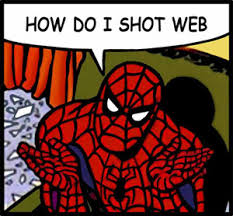
(no, really, just edit or delete that file) |

May 29th, 2009, 04:58 AM
|
 |
Sergeant
|
|
Join Date: Jun 2008
Posts: 332
Thanks: 24
Thanked 13 Times in 9 Posts
|
|
 Re: How to change cd key
Re: How to change cd key
|
 Posting Rules
Posting Rules
|
You may not post new threads
You may not post replies
You may not post attachments
You may not edit your posts
HTML code is On
|
|
|
|
|



