|
|
|
|
 |
|

November 16th, 2006, 11:54 AM
|
 |
General
|
|
Join Date: May 2002
Location: Canada
Posts: 3,227
Thanks: 7
Thanked 44 Times in 28 Posts
|
|
 .x Model fun and samples..
.x Model fun and samples..
Hi,
I was wondering if a .x model can be comprised of multiple objects. If for example I have a simple engine mesh (see the attached file for a .x and texture map sample) can I then make a basic body, and wing and somehow glue them together to make a single model? Or will .x accept a 'grouping' of objects?
Just trying to wrap my head arounf some ways to make low ploy ship parts that can perhaps be used to make different variations. (the engine naccel sample attached for example seems to my eye to work on its side, upwards or flipped and eacj rotation gives a diferent feel to the design.)
EDIT: Here are some renders for reference..
 
 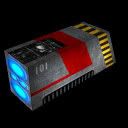
comments welcome, thanks.
Cheers! 
P.S. I'm aware that Doga used a building block type method of assembling parts, but the parts are not textured. I think there might be an interest in pre textured generic parts. |

November 16th, 2006, 11:58 AM
|
 |
Shrapnel Fanatic
|
|
Join Date: Feb 2001
Location: Waterloo, Ontario, Canada
Posts: 11,451
Thanks: 1
Thanked 4 Times in 4 Posts
|
|
 Re: .x Model file question..
Re: .x Model file question..
There is no reason you can't have discontinuous objects such as a "cone floating above a square". The only question is how easy it is in your editor to import two source files, arrange the stuff, and then save to .X format.
__________________
Things you want:
|

November 16th, 2006, 01:55 PM
|
 |
General
|
|
Join Date: May 2002
Location: Canada
Posts: 3,227
Thanks: 7
Thanked 44 Times in 28 Posts
|
|
 Re: .x Model file question..
Re: .x Model file question..
Just so you know exactly where I'm heading,.. here is the wing object (.x file and texture attached)
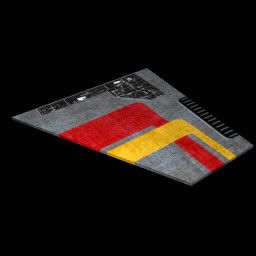
Note: Both the engine and wing are basically distorted/reshaped boxes so they each have 12 poly count. So, with 2 wings, 2 engines, a body section and nose the total poly count for a basic model would be 72 polys. lots of room to add more parts.
Cheers!  |

November 16th, 2006, 02:57 PM
|
|
Private
|
|
Join Date: Nov 2006
Posts: 14
Thanks: 0
Thanked 0 Times in 0 Posts
|
|
 Re: .x Model file question..
Re: .x Model file question..
I'd guess the main question is how hard is the limit on a 256x2 texture map for ships?
How big are the textures your showing here? They look pretty detailed so I'm thinking at least 256x2 each. One each for wing, engine, body, and nose and you're up to 512x2. What will the game do if you try to use that?
If it works, I'm definitely dumping my model and starting over doing the same thing you are.
|

November 16th, 2006, 04:18 PM
|
|
Corporal
|
|
Join Date: Mar 2006
Posts: 117
Thanks: 0
Thanked 0 Times in 0 Posts
|
|
 Re: .x Model file question..
Re: .x Model file question..
Just tested. Neither directx nor the game engine mind if you use two separate objects in an .x file so, by extension, you should be able to use more.
I'll check on multiple tex maps and post again to let you know.
Edit: Mupltiple tex maps are not a problem either!
If I might toss out a suggestion, if your going to do this, why not include a blank texture template for the parts? That way those who would wish to do their own textures would be able to without problem.
|

November 16th, 2006, 05:32 PM
|
 |
General
|
|
Join Date: May 2002
Location: Canada
Posts: 3,227
Thanks: 7
Thanked 44 Times in 28 Posts
|
|
 Re: .x Model file question..
Re: .x Model file question..
the texture maps are 256x256 but I'm sure if I reduce them to 128x128 they will retain enough detail for the game. it's not like you see the ships up in your face too often.
doing more tests, I'll keep you posted
Cheers!  |

November 16th, 2006, 08:32 PM
|
 |
Major General
|
|
Join Date: Dec 2003
Location: Tasmania, Australia
Posts: 2,325
Thanks: 1
Thanked 1 Time in 1 Post
|
|
 Re: .x Model file question..
Re: .x Model file question..
I tried making a basestar but in the xfile viewer it comes out looking like 2 triangles. Also how can I add a texture?. I am using wings at the moment with xfile module.
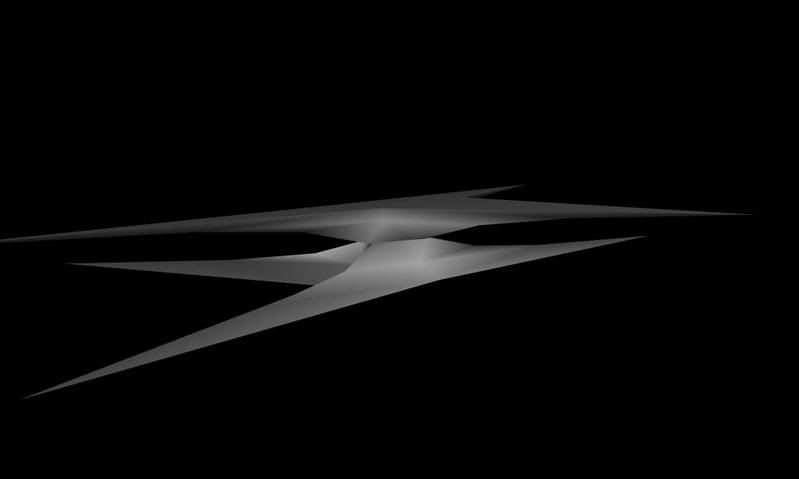 |

November 23rd, 2006, 06:28 AM
|
 |
General
|
|
Join Date: May 2002
Location: Canada
Posts: 3,227
Thanks: 7
Thanked 44 Times in 28 Posts
|
|
 Re: .x Model file question..
Re: .x Model file question..
Ok, I learnt a few things about texture mapping, I'm posting this 'before' sample where the entire object is given a texture without the benefit of a UV map. I'll make a second version once mapped.

This ship has 170 poly count, not bad I think. Comments on the design are welcome..
Cheers! 
EDIT: Here is my first practice run on the texturing, not bad, but I still have many more tweaks to do.

Cheers! v2.0 
|

November 23rd, 2006, 07:25 PM
|
 |
General
|
|
Join Date: May 2002
Location: Canada
Posts: 3,227
Thanks: 7
Thanked 44 Times in 28 Posts
|
|
 Re: .x Model file question..
Re: .x Model file question..
Here it is in final form..

Attached is the .zip with the .x file and texture map.
Cheers! 
Edit: Oh and this final version has a 132 ploy count, not too shabby eh? |

November 24th, 2006, 11:27 AM
|
 |
Brigadier General
|
|
Join Date: Jun 2002
Location: Kleigat Pampercity
Posts: 1,804
Thanks: 5
Thanked 2 Times in 2 Posts
|
|
 Re: .x Model file question..
Re: .x Model file question..
Great model David!
I don't like the bright red, but the model is cool. 
__________________
I can only please one person per day, and today is not your day. And tomorrow isn't looking too good either.
Gabriella in Blood 2
Men may control the free world, but women control the boobs.
Brent in Plaver vs. Player
|
 Posting Rules
Posting Rules
|
You may not post new threads
You may not post replies
You may not post attachments
You may not edit your posts
HTML code is On
|
|
|
|
|



