WinSPWW2 version 9.0 - 11.0 Consolidation patch
NOW AVAILABLE
(the 2018 patch updates any version of winSPWW2 ver 9.0 and up to Version 11.0)
As usual we remind everyone that on going secure PBEM games WILL fail when a new patch is applied while they are being played.
36 New Scenarios
20 Revised Scenarios
1 New Campaign
10 Revised Campaigns
102 New or Revised maps
501 New or Revised OOB Photos
20 New or Revised Game Interface Photos
36 Updated OOB files
422 New or Revised vehicle/ aircraft Icons
1007 New or Revised Text file
4 new or revised sound files
95 New or Revised Game Guide Photos / Graphics
1/ Secure PBEM is once again Secure. At some point in the past the code that checked for installation path had been commented out. We became aware of this when a player reported his opponents seem to have far too much foreknowledge of events and in testing we discovered that is was indeed possible to have two installations of a PBEM game and both would load secure PBEM moves allowing unscrupulous players the chance to preview play the turn on their mirror game as a "scouting" game then play the actual turn on their set up game. This loophole in the security code is now closed. If attempted, the game in the mirror copy will refuse to load. The game has been returned to what we claimed it would do in the game guide....."you cannot move a copy of your secure PBEM turn to another install of winSPMBT or winSPWW2 ....it will not play. "
2/ Load cost info for Anti Tank Guns, Field Guns and Mortars now reports the combined true load cost of the Gun + Crew so, for example, a gun or mortar with a load cost of 2 for the weapon and a crew of 8 will now show the true load cost for that unit as 10.
3/ In the Purchase Screen, Anti Tank Guns, Field Guns and Mortars that are combined with transport units will now ONLY show the vehicles capable of transporting the gun selected so in a formation that might have a wide range of gun/mortar choices couple with a wide range of towing vehicles to choose from players can now be confident that the combination of gun and towing vehicles they choose will indeed tow the gun selected. You no longer have to manually check the carry capacity of a vehicle then add up the carry cost of the gun and it's crew. The game will only offer gun / towing vehicles that will work together.
4/ In MOBHack, what used to be the "Weight" data entry field is now *correctly* labeled for its actual function ……the Load Cost for that particular unit.
5/ Campaign Cores are now limited to 24000 points. We had to limit points to prevent situations that had been reported many times where players had allowed their core and support to get so large that the AI could not buy enough units to mount a proper advance or attack battle.
6/ Under some circumstances, there were guns that would not fire AP rounds at targets that required AP rounds but use HE instead. That tangled bit of code has been sorted out and the problem eliminated.
7/ Under some circumstances, the AI would turn your own guns on you. We have not noticed a repeat of that phenomena since a small bit of code was changed.
9/ Cultivated fields have been removed from viewing in the mini map. They served no real purpose and just cluttered up the mini map…. However, rice paddies still show up as they can be hazards to vehicles and can be used as a point of reference.
10/ All GameOptions and MOBHack screens have been checked for erroneous mouse over messages and corrected.
11/ Under some conditions foxholes were not being cleared when units were moved and re-dug-in during deployment and in the editor. We believe this to be corrected now.
12/ Maps may now have TXT files associated with them so map makers can now explain and "sign" their work. These text files can be manually added to the Maps folder named the same way as the map except with the ".txt" extension. There are examples in the patch to use as guidelines and the process has been streamlined. All that needs to be remembered is to end a paragraph with a ' * ' and use the same to leave a space between paragraphs. Map text length is not restricted.
13/ MOBHack now allows unit and formation information text files to be edited directly from MOBHack. As with maps all that needs to be remembered is to end a paragraph with a ' * ' and use the same to leave a space between paragraphs.
• UNIT information should be restricted to roughly 150 characters or three medium-length paragraphs.
• FORMATION information can as long as needed as formation Information references a separate screen whereas Unit information does not.
14/ The Campaign "blank screen Review Unit bug" should now be eliminated.
15/ The blast radius circle now displays as two pixels wide making it easier to see on some terrain combinations.
16/ In the custom map editor, the EXIT button has been moved to the bottom of the screen to prevent accidentally exiting the editor and losing your work.
17/ April is now a "spring transition" month so the ground may have green vegetation but the trees are bare of leaves. Previously the game visually went from late winter in March to full summer foliage in April.
18/ "Rough slope" messages were being generated on roads. This has been corrected.
19/ The "Information" button that appeared when you right-clicked on a unit has been renamed the more correct "Unit Data"
20/ Fires from burning wrecks NO LONGER always obscures vision through the hex. A random variable has been added to smoke from wrecked vehicles that will sometimes allow LOS vision through that hex so unlike in the past, being behind a burning wreck no longer guarantees you are out of LOS. It also means that you can no longer be safe from return fire from units that had been following the tank you just knocked out.
This is an example from early testing. The dark hexes show what the game previously obscured because of smoke from burning wrecks

21/ In game drop shadow around units has been increased. We have gone from what might be described as an "early Afternoon Shadow" to a "Late Afternoon shadow ".
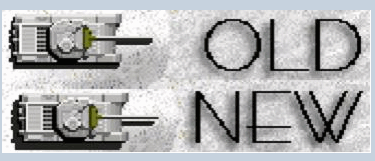
This change defines units a bit better on the map
22/ An AAMG (or autocannon) in slot #4 is no longer treated as a fixed bow weapon. AAMG and autocannon in any slot is now treated as having 360 degree traverse.
23/ Both game guides and MoBHack Helps have had many updated screen graphics added.
24/ CD owners Only. In the main game screen and deployment screens, pressing the middle mouse button will centre the map on the currently selected unit and also simultaneously highlight all of the visible hexes from it.
25/ New load failure messages detail if it is a gun or vehicle class that was too large to fit a transport rather than just the generic "full" message.
26/ AAA hits on armoured aircraft were screening out most of the damage from the small warheads . AAA fire that hits a target aircraft now has a higher chance of doing damage.
27/ For CD owners only .The following menus now include a
GOTO feature added .
• Save games List
• PBEM games List
• Tournament games List
• Scenarios List
• Campaign List
• Load and Save Custom Map List in the Main Game and the Custom Editor
• Load and Save Scenario List in the Game Editor and the Custom Editor
Simply press GOTO , enter the slot number you want and then press enter and the screen will update to that position. This addition to the code saves a lot of mouse clicking.
28/ For CD owners only. The extended map editor now allows you to strip all terrain from the map , leaving only the contours with one press of a button. This does a bit more than flood filling the map with base terrain that followed contours did.
29/ When making bombing runs aircraft Icons will now appear to be above the smoke generated by bombing and not appearing to fly through or under it.
30/ A secondary benefit to 29/ above. Any map text will now appear above any smoke generated by any event that creates smoke.
31/ Graphic changes…… There have been alterations made to the smoke and flame graphics that are displayed when tanks are knocked out.
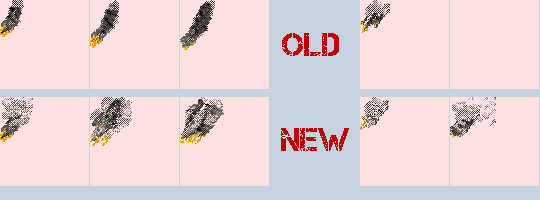
32/ For CD owners only. The functionality of the mini maps has been greatly expanded. The original purpose of the mini maps was to show a general overview of unit positions and allow players to quickly move the focus of the area they were playing by simply clicking on a new area on the minimap. This had more of a purpose in the original game where map sizes and screen resolution were fixed. As we expanded the size of maps and number of screen resolutions available and eventually set up the game to play at desktop resolution the minimap became less and less used as it's size shrank with the increase in resolution but now we have added code to help make it worthwhile once again.
The minimap can now be expanded to show the entire map by right-clicking on it with the mouse if the map is larger than 100 hexes wide and 80 hexes high so it can now be expanded to show an entire large map up to 160 hexes wide and 200 hexes high.
As well a second, simplified view of the map can be generated by pressing the middle mouse button of your mouse on the mini map. This "RadarMini" view shows the main map , roads, contour lines and streams/ water rather than the coloured graduated terrain of the old style MiniMap. It's background colour is darker than the standard MiniMap to allow players a higher contrast between the friendly and enemy units, and the Victory Hex locations and is there to give players an alternative overview. The old mini gives a better quick glance overview of terrain height whereas the "RadarMini" gives a clearer overview of friendly and known enemy unit positions. Both types of maps can be viewed small or large if the map is large enough and all four types allow players to left click anywhere on the mini and that will change the position of the main map allowing players to view unit positions and move to new areas of the map with one left click on the mouse.
2x normal size for ease of comparison

33/ The Information screen in the game encyclopaedia which is also the screen you see when you click on one of your units then press UNIT DATA, now includes a joined hull+ turret Icon , if it's a two piece Icon, a single piece Icon will show normally as a single Icon, at the bottom left of the screen at 2x normal size ( 1.5 x normal size for aircraft ).

34/ The Armour Slope Calculator and the Armour Penetration Calculator can now be accessed directly from the GameOptions Utilities screen.
35/ The Scenario, save game, load map and Help screens have all been redone in the " Flat Screen" style of the Edit Campaign screen with more room for information especially the Help screen that now allows text right across the width of the window
36/ The date changing button in the WW2 game editor has been made a single stage process.
PLEASE NOTE that
in the event that no battles were historically fought between two nations that DID have combat against one another the dates will automatically advance to the first date they did come into conflict. This is usually more noticeable in the early part of WW2 between the fall of France and the start of the North African Campaign.
37/ Manchurian battle location are now correctly grasslands rather than barren desert.
38/ The WW2 UCMC OOB needed to have aircraft split into single engine and twin engine formation due to code limitations in displaying more than 23 available in any particular time period. This is the best solution overall. In WW2 USMC only, twin engined aircraft are now found in the "CAS Twin Engine" formation using the " Ground Attack" unitclass and the regular Close Air Supt. formaiton uses single engine aircraft from the " Fighter-Bomber" unitclass. This change allows all aircraft available late war to show in the purchase menu.
39/ There are new world globe graphics used in the long campaign " Choose Front" selection screen.
40/ A :Show Blast Radius" ON/OFF control has been added to GameOptions Misc
41/
For CD owners only.Ongoing regular battles and scenarios ( but NOT PBEM or Campaign games ) can now be saved " As Scenarios" in the scenario folder from the battle window by pressing the "Scenario Save" button that has been added. This allows players and scenario designers an easy-to-use way to save a regular game as a scenario without having to manually rename and transfer them from the save game folder to the scenario folder. This will allow "battle in progress" scenarios to be made much easier as a designer could play out a turn or two saving the game as a scenario until just the right one is found.



